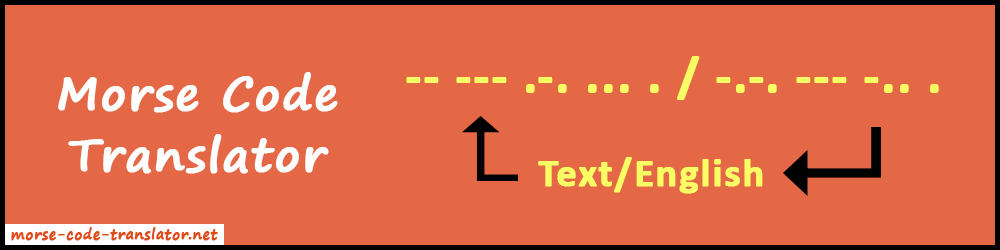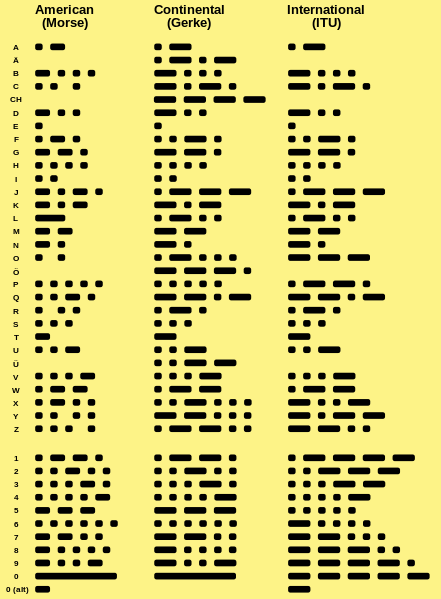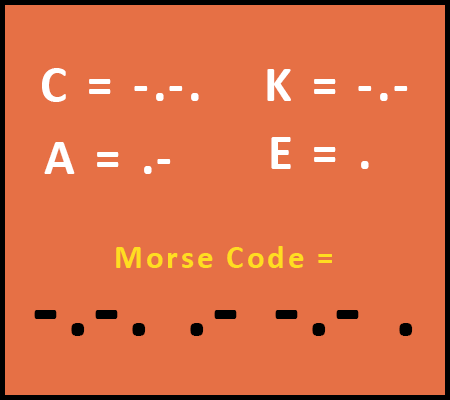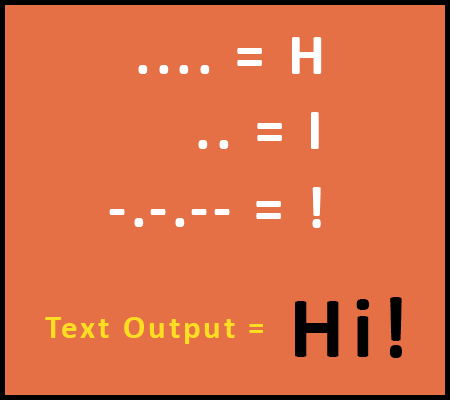What is Morse Code Translator?
The morse code translator is a free tool where you can convert text into morse code or morse code into text. Also, it's very simple to use. Just type or paste the code or text into the input box. As a result, you will get your Morse code or English text results in less than a second.
In addition, you can press the Play button to listen to the morse code. Moreover, you can change the speed of translation voice in wpm (Words per minute).